The #1 AI Image Editor With Prompts
Forget 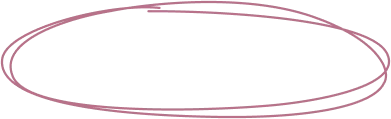 Brushes, Layers, and Complex Tools.
Brushes, Layers, and Complex Tools.
Phedra AI Understands Your Images Like a Pro Designer—And Changes Them With Just Words 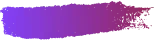
Stickers

T-shirt

Memes

Poster

Stickers

T-shirt

Memes

Poster

Stickers

T-shirt

Memes

Poster

Logo

Social media post
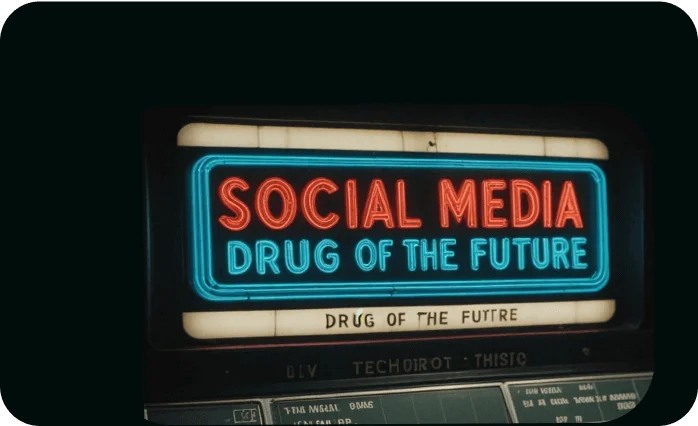
Book covers
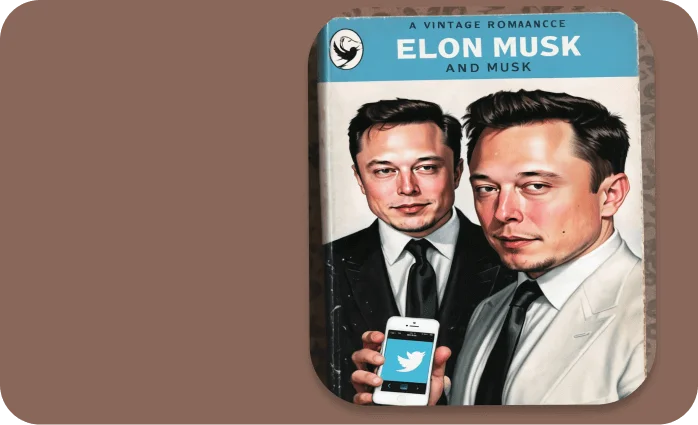
Mobile Wallpaper

Logo

Social media post
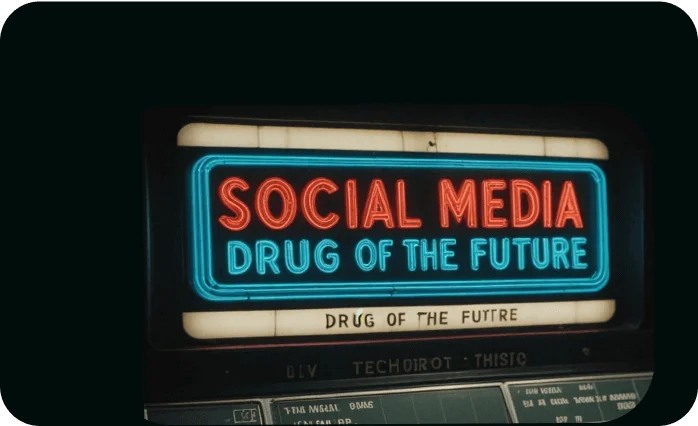
Book covers
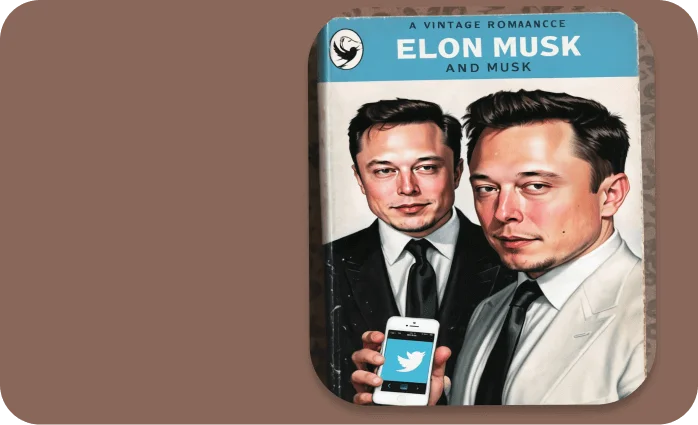
Mobile Wallpaper

Logo

Social media post
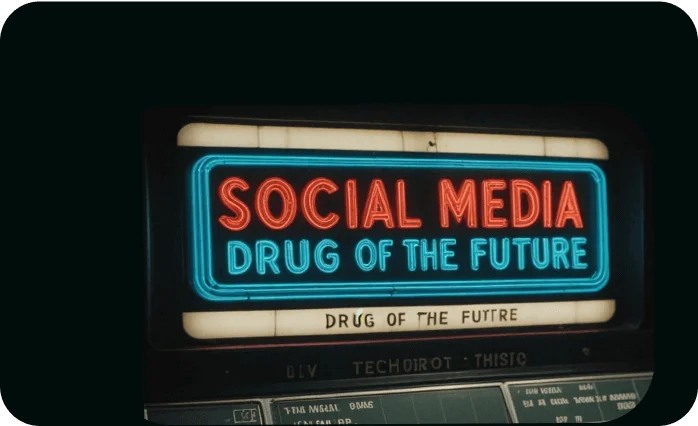
Book covers
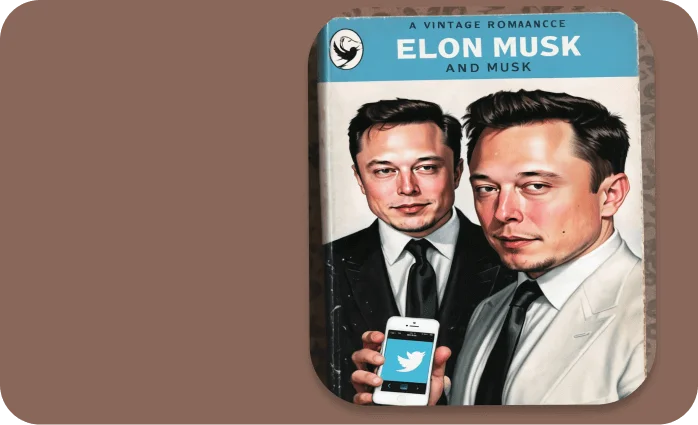
Mobile Wallpaper

Mugs

Cards

Art

Monogram

Mugs

Cards

Art

Monogram

Mugs

Cards

Art

Monogram

Why Phedra Changes Everything
There's a New Way to Edit Images
Phedra analyzes your images at the deepest level, understanding every element, color, and context. Then it transforms them exactly how you want - instantly.
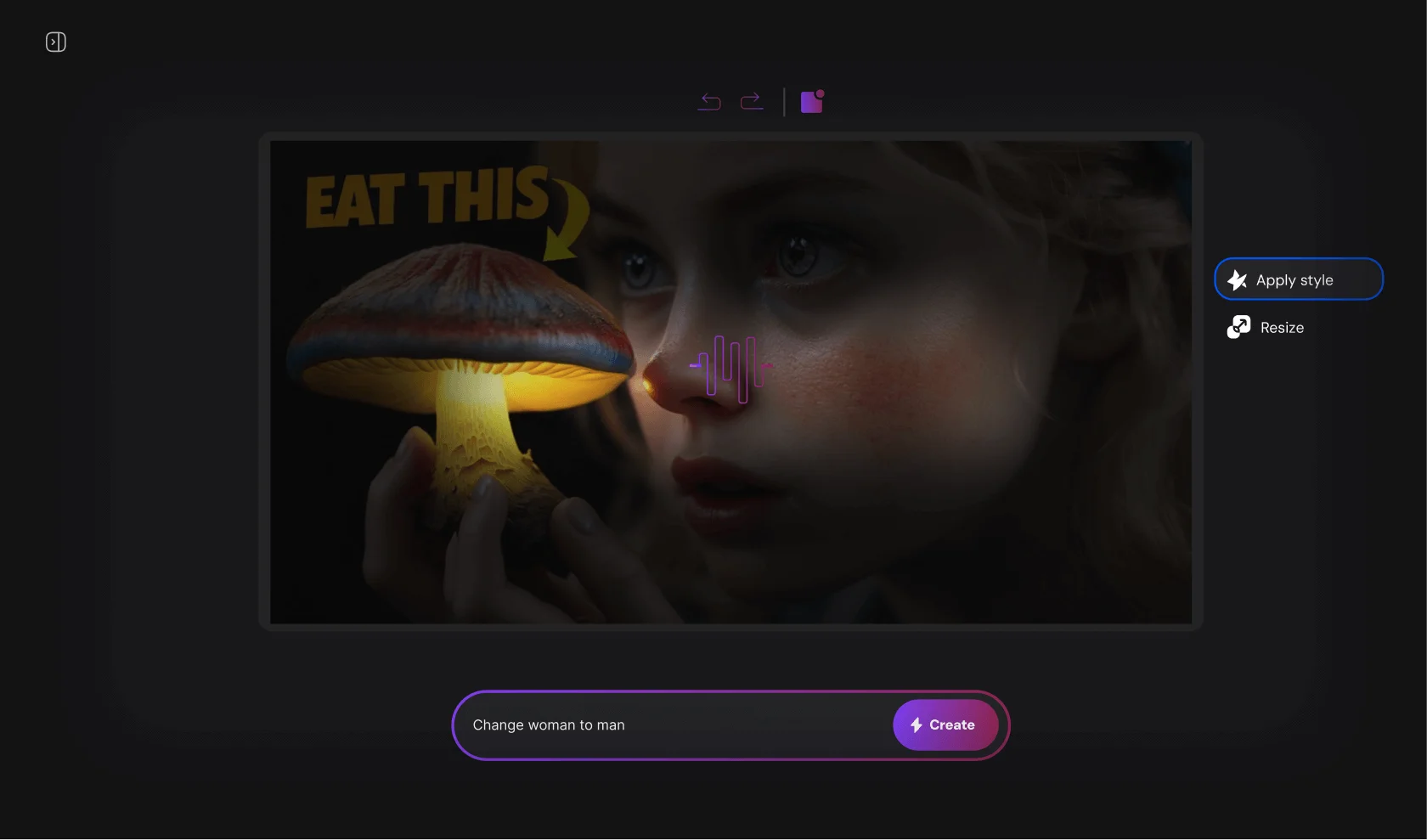
Built for All Creators
If a 5-Year-Old Can Type It, Phedra Can Create It
Transform Any Image With Just Words If You Can Type, You Can Design -
It's That Simple
Features
Everything You Can Do With Phedra
(And We Mean Everything) 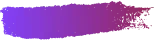
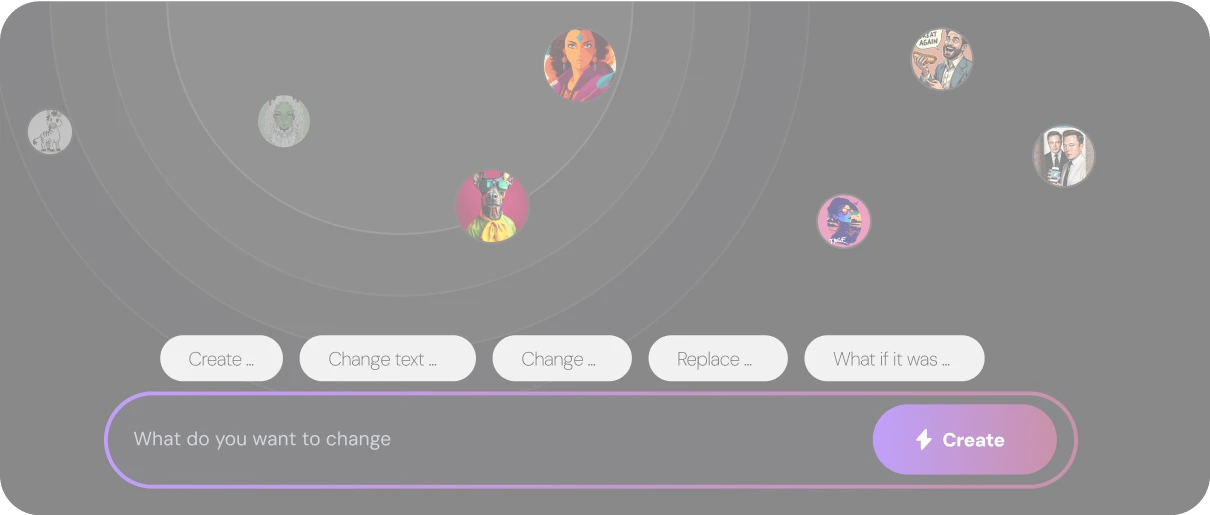
🎯 Perfect Precision
Phedra will analyze your image to the last pixel and will follow your orders with perfect precision.
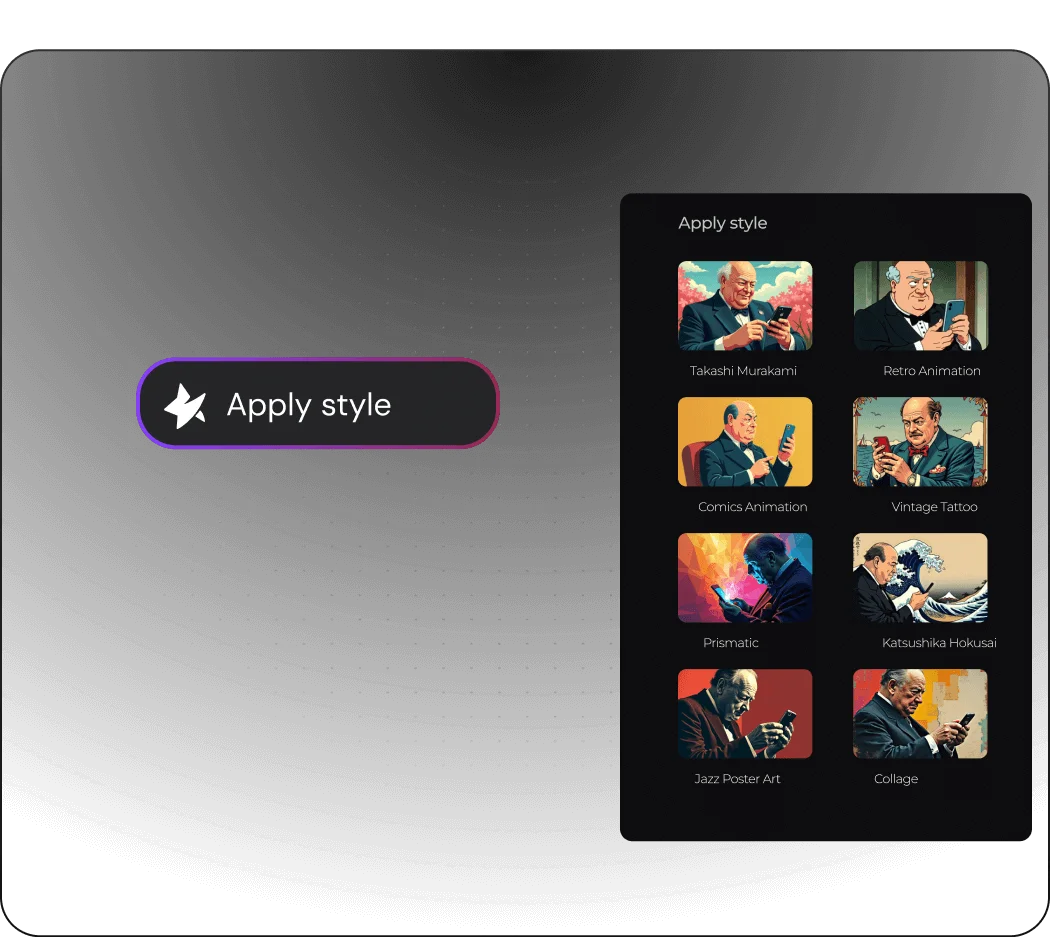
🎨 Style Mastery
Not sure what your creations should look like? No worries, Phedra can also help with that! Click on the prebuilt styles like pop art, olil painting. comics and much more.
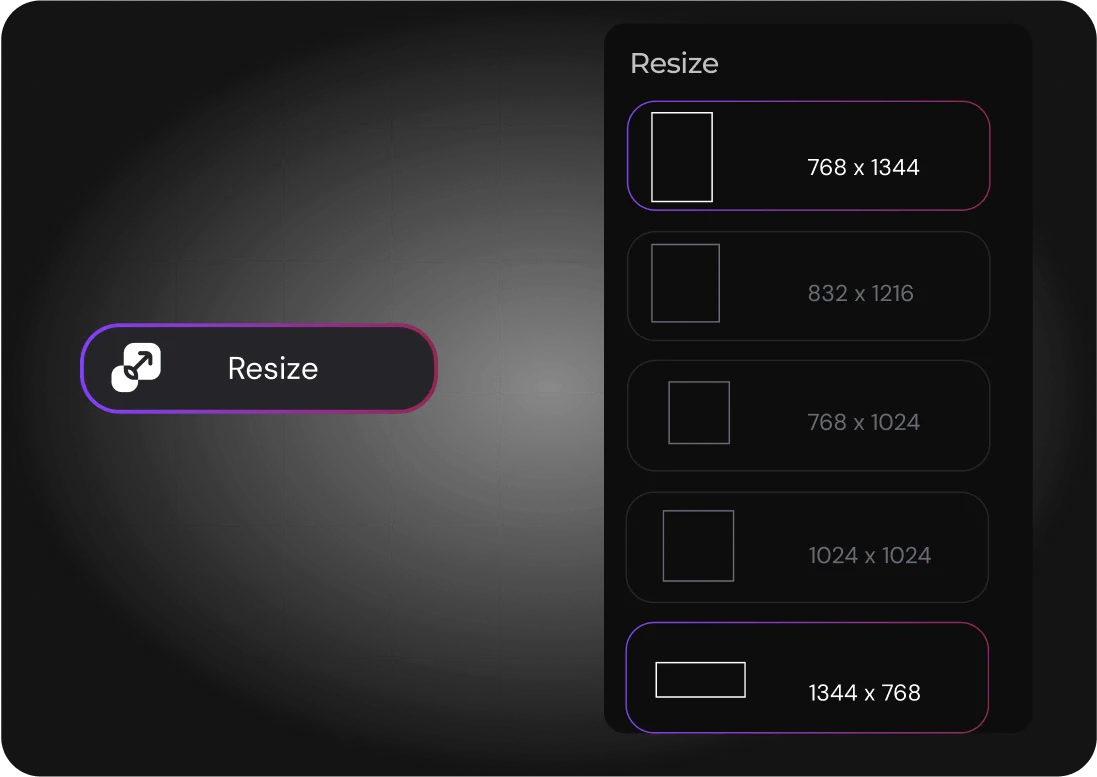
📐 Smart Sizing
Our smart sizing AI will perfectly resize your image in any of the most commonly used image sizes in just a click.
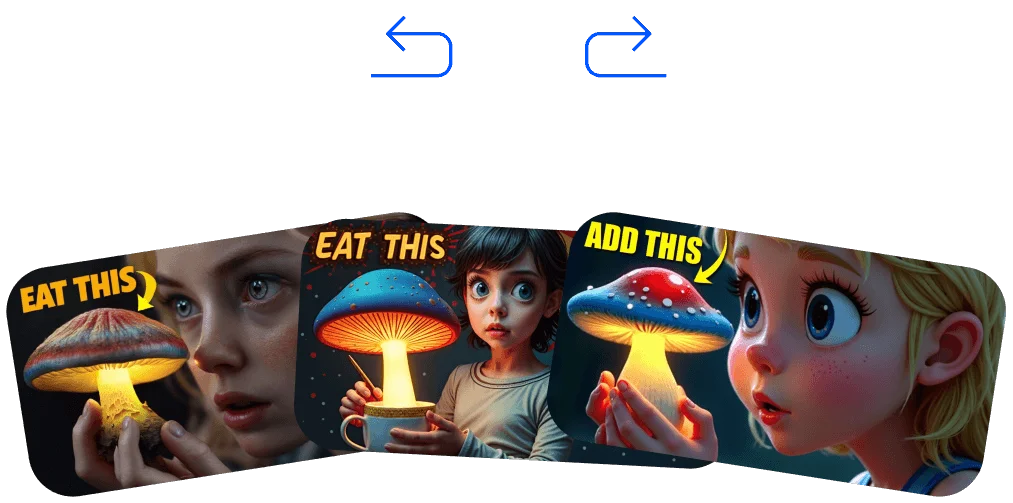
🔄 Version Control
No matter what happens, you can always go a step back and use the previous design. Easy, quick, and effective!
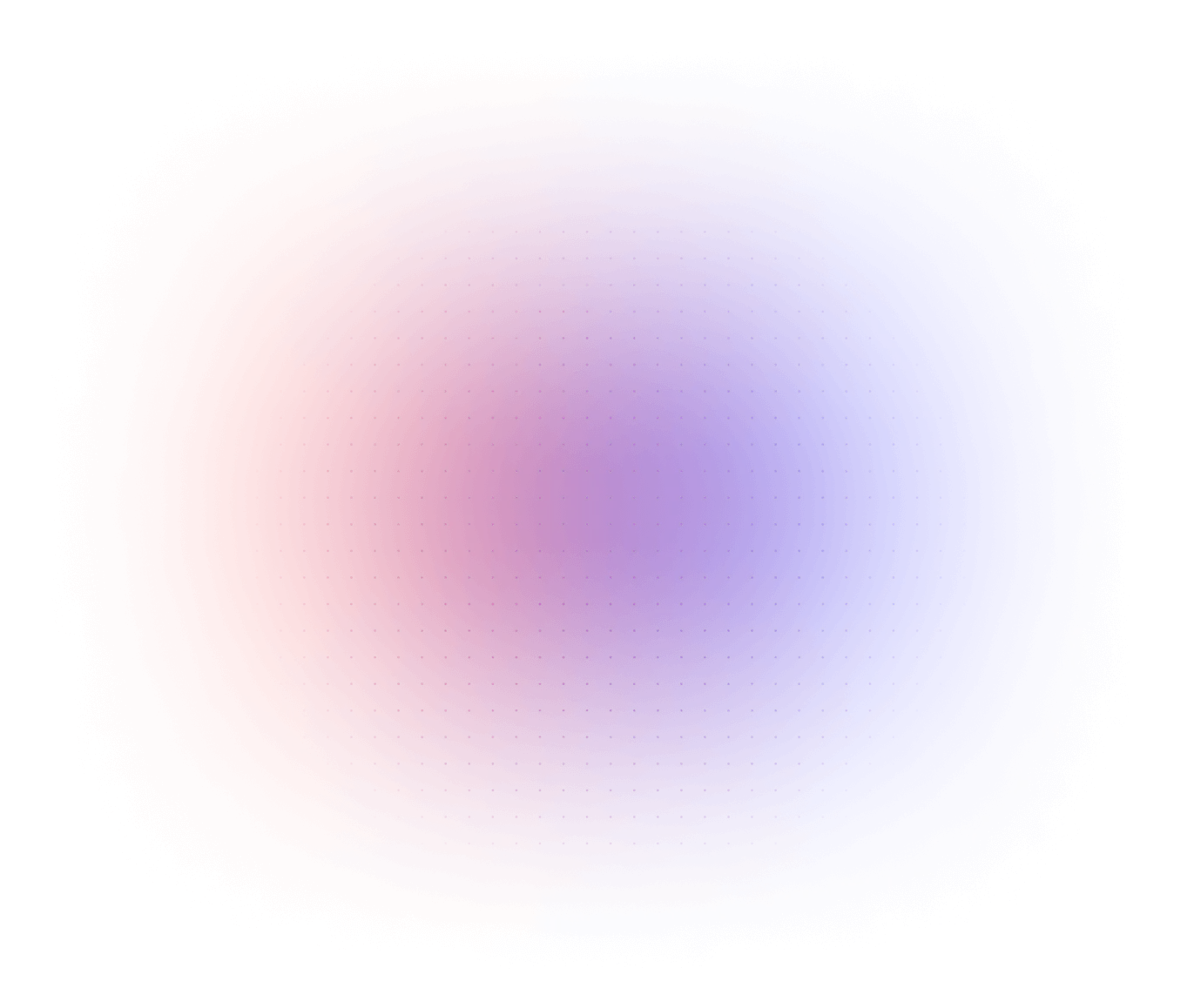

With Phedra, creativity is just a click away!
Use our web-based app to get started instantly, or enhance your workflow with our Chrome extension—seamlessly integrated to fit your style
FAQ Overview
Phedra AI Image Editor FAQ
Is Phedra AI an image generator?
Phedra AI is not an image generator but an image editor. This means that you can’t use a simple prompt to generate a high-quality image from scratch, but you can upload an image you already have and perform complex editing tasks by using simple text prompts.
How does Phedra AI work?
Phedra AI uses advanced AI technology to analyze the image you want to edit, reads your text prompts, understands their meaning, and applies the changes to the uploaded image.
Can I use Phedra to remove an image background?
While Phedra is not a background removal tool, you can use it to remove the background of the original image or replace it with a new one with simple image prompts.
How long does the image editing process last?
The image editing process with Phedra AI lasts from a few seconds to a minute. This depends on the image quality and the edits you will make, but it won't be more than a couple of minutes tops.
Why should I use Phedra AI instead of classic image editors like Photoshop?
The biggest difference between Phedra AI and the old school photo editors is that the classic image editing tools are difficult to use, and you need advanced editing skills to use them. On the other hand, Phedra AI is an image editor with prompts, meaning that you can do complex photo editing tasks by explaining what you want to do in plain English, making it super easy to use even if you don't have any advanced image editing skills.
What edits can I do to an image with Phedra AI?
You can do all kinds of image editing with Phedra AI. Think of Phedra AI as an AI Photoshop with advanced features, with the only difference being that you are using text prompts to edit an image and get the same high-quality results. This is what makes Phedra AI perfect for personal projects.
Can I upscale images with Phedra AI?
You can't upscale images with Phedra AI as you could do with an AI image enhancer tool, but you can upscale specific aspects of an image.
Can I add or remove objects from photos?
Yes, you can add or remove any objects from photos. This is the kind of image editing Phedra shines at. You can add, remove, or edit any object of an image. Just make sure to be descriptive and clear with your prompting.
What languages does Phedra AI support?
Phedra AI supports over 80 languages, including all the major languages. This means you can create detailed prompts without being fluent in English.